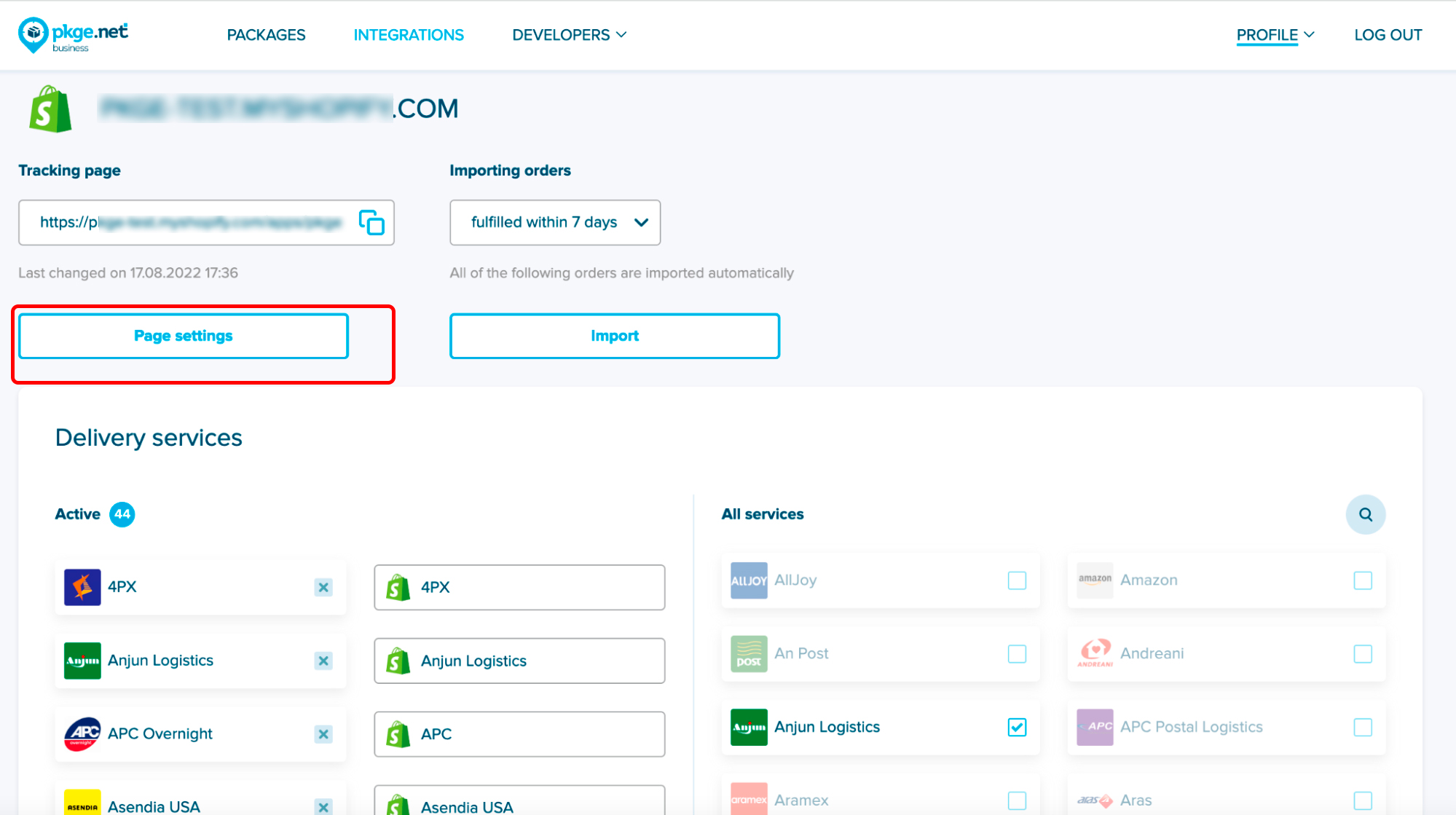Install the app directly from your Shopify Store.
- Go to your Shopify account page
- Use the search in top panel, enter "Order tracking - pkge" and click on the drop down menu results (see screenshot).
- Almost done… Press the button Add app and then Install it.
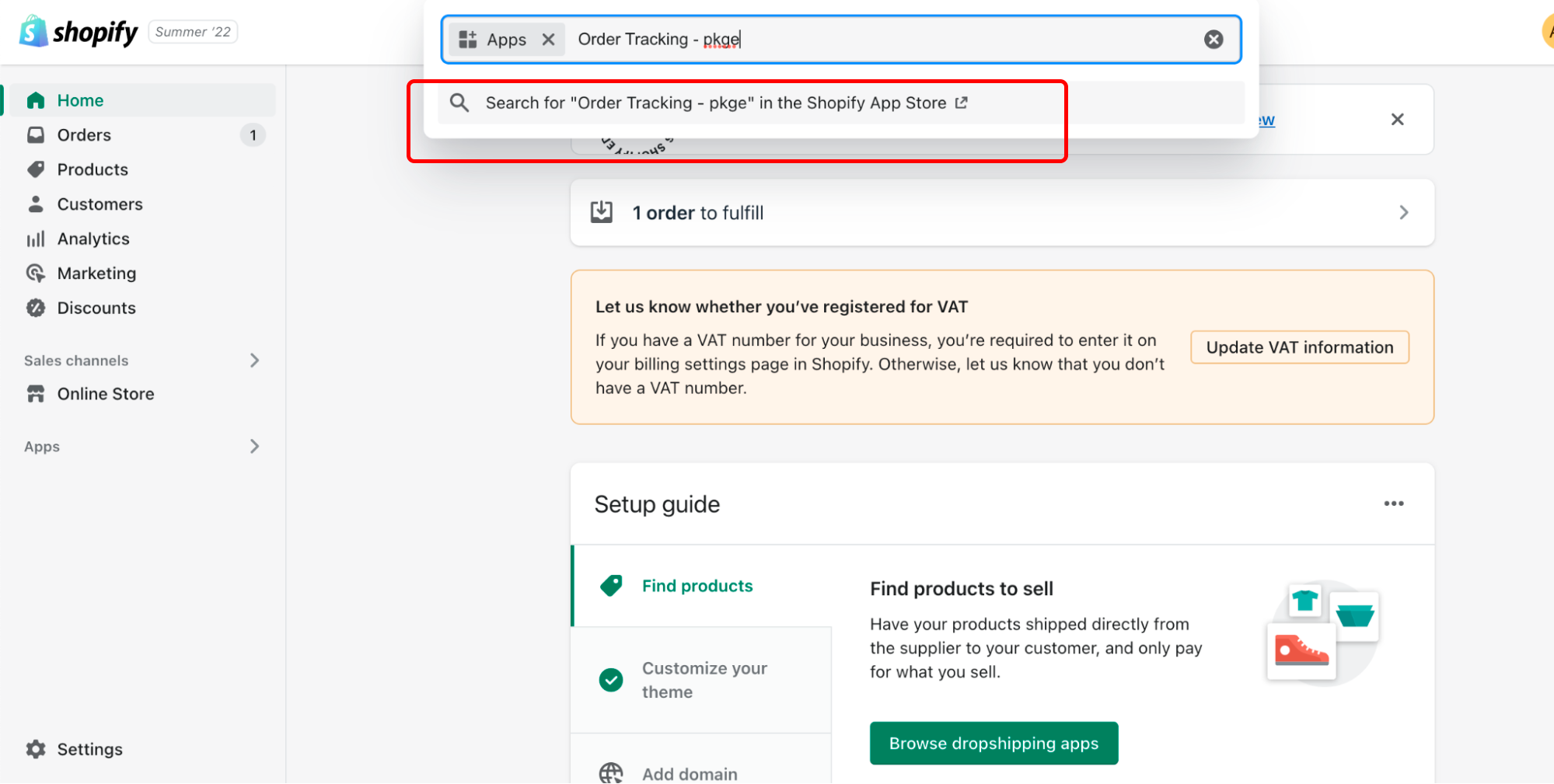
Connect from your PKGE account
On the main menu navigate to Integrations (see screenshot below)
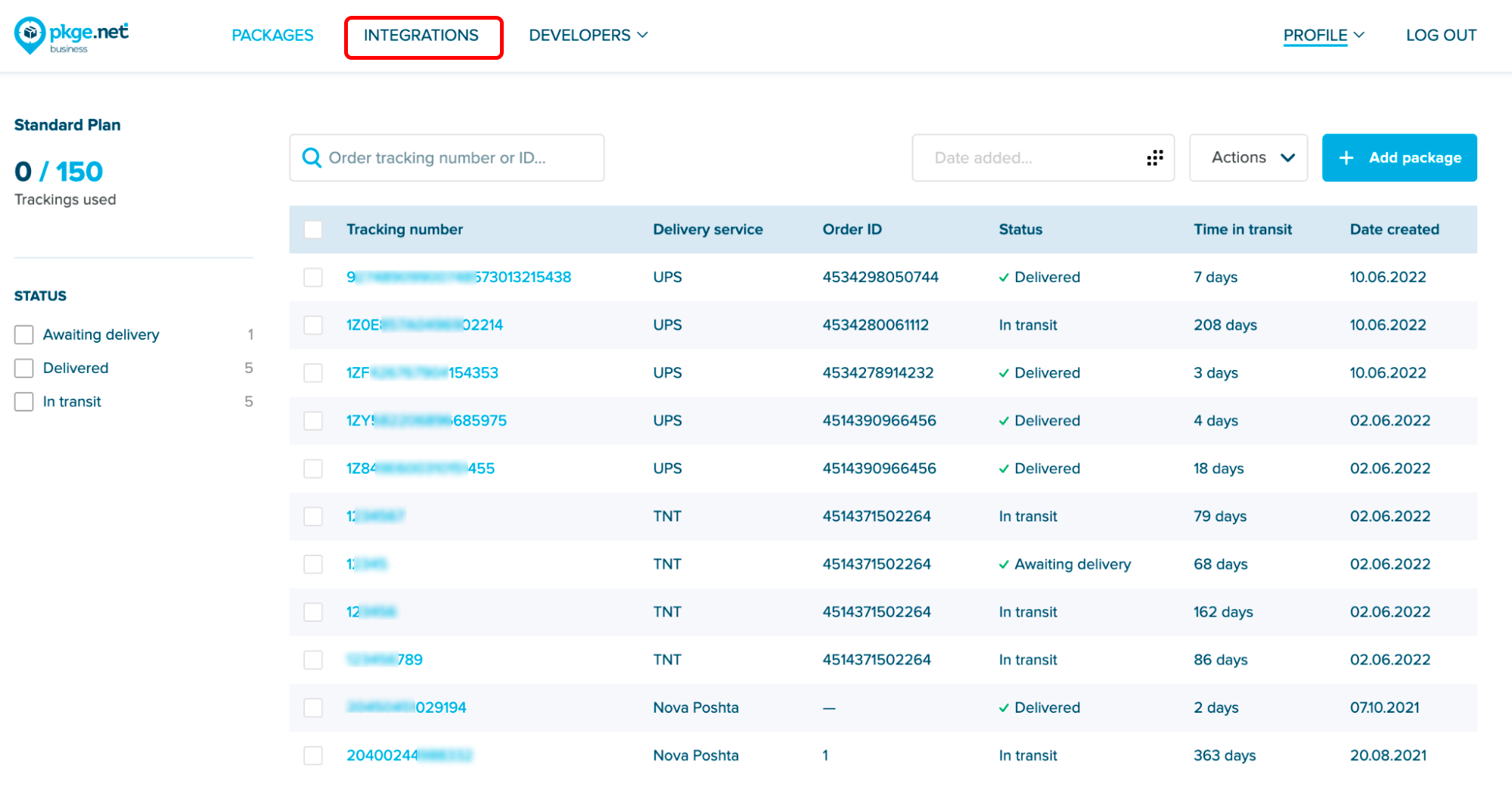
Select the Shopify
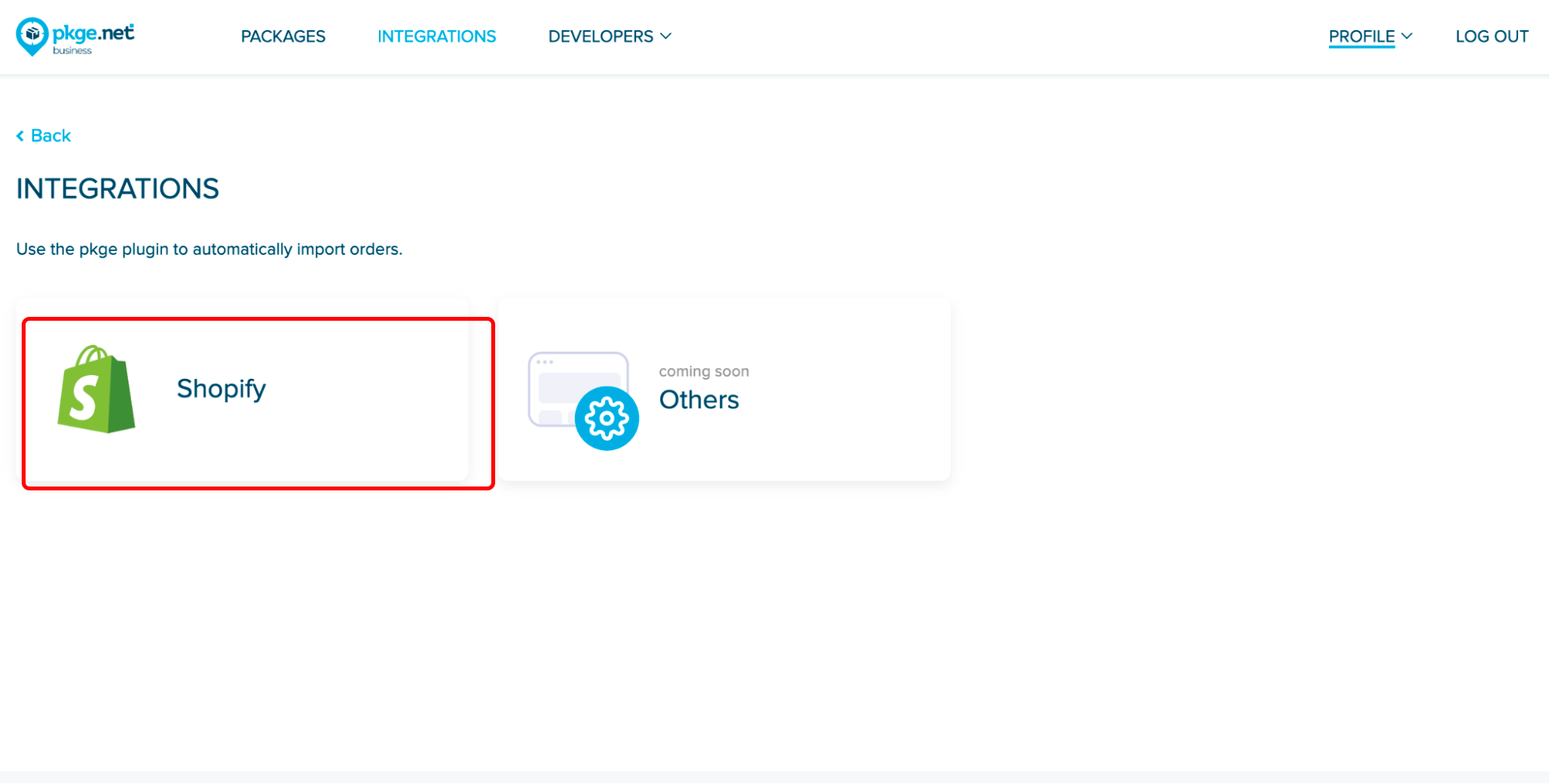
After you click Shopify you will be automatically redirected to the intermediate page, on this page you need to select your Shopify store or create a new store. Shopify may ask you to allow the integration - read and accept all.
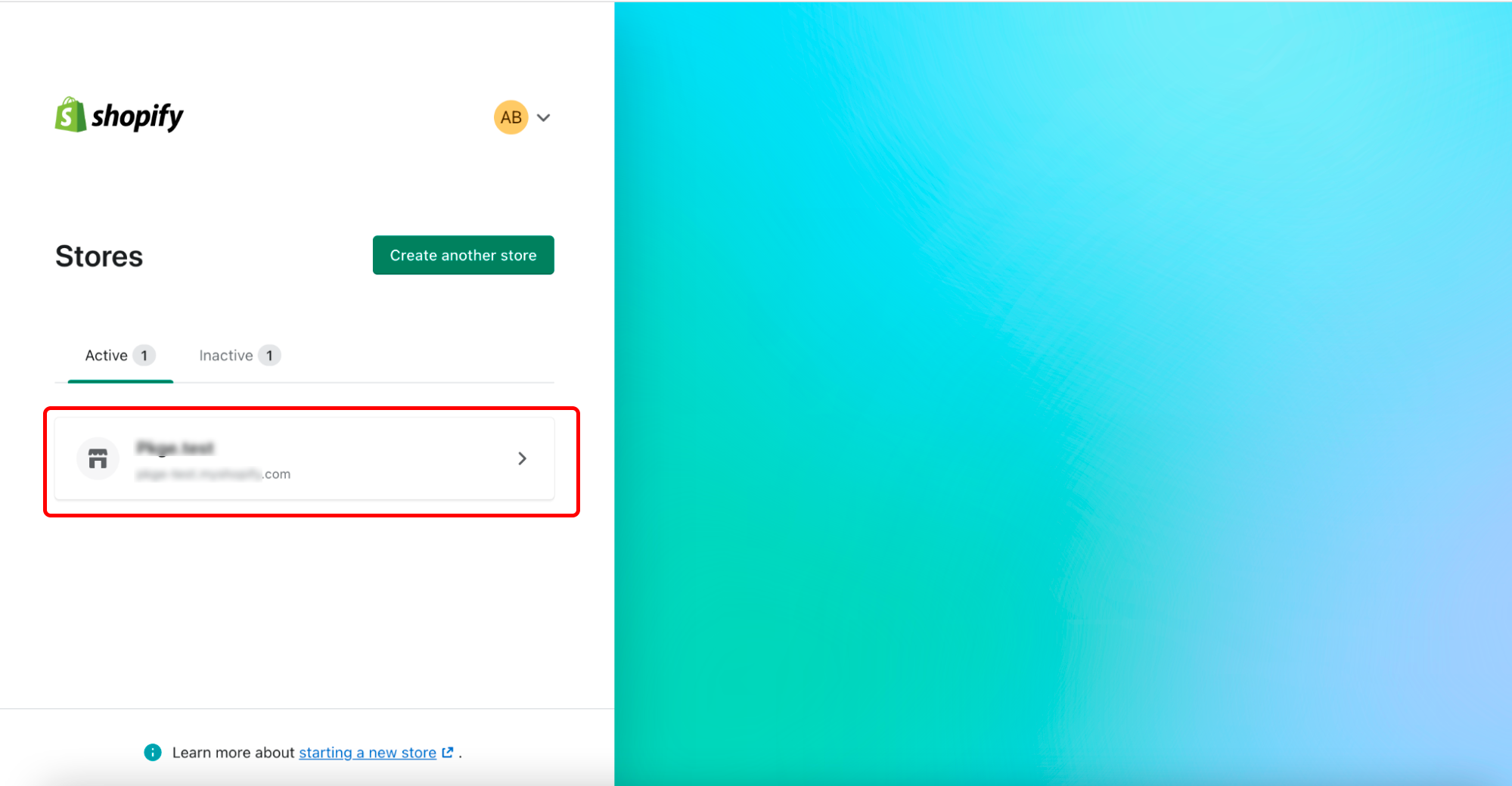
You have chosen your store, and now you are on the installation page of our app.
Click the green Install App button
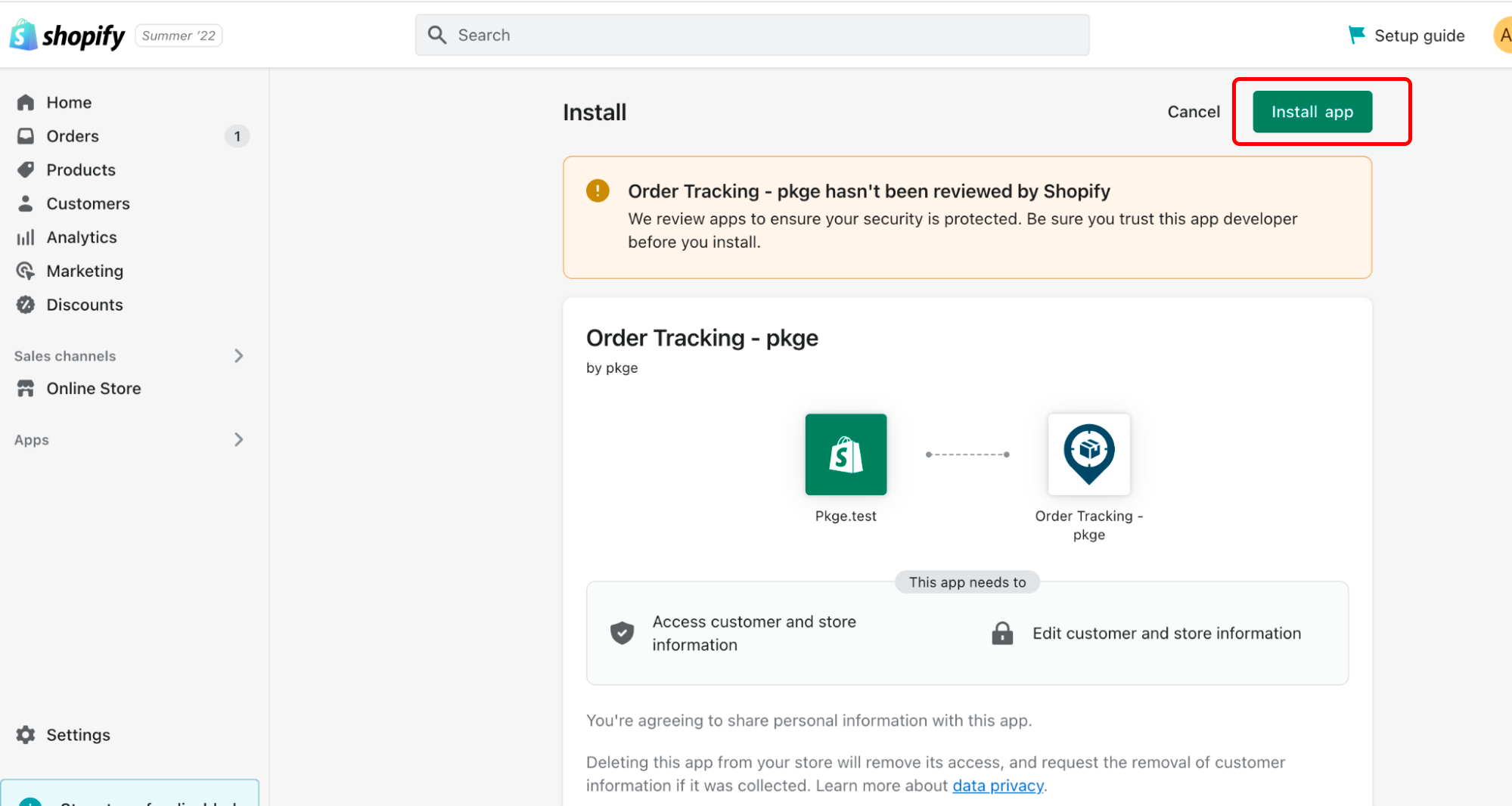
PKGE account settings. Go to Integrations in main menu - choose Shopify and then Settings:
Here you can customize import (see screenshot)
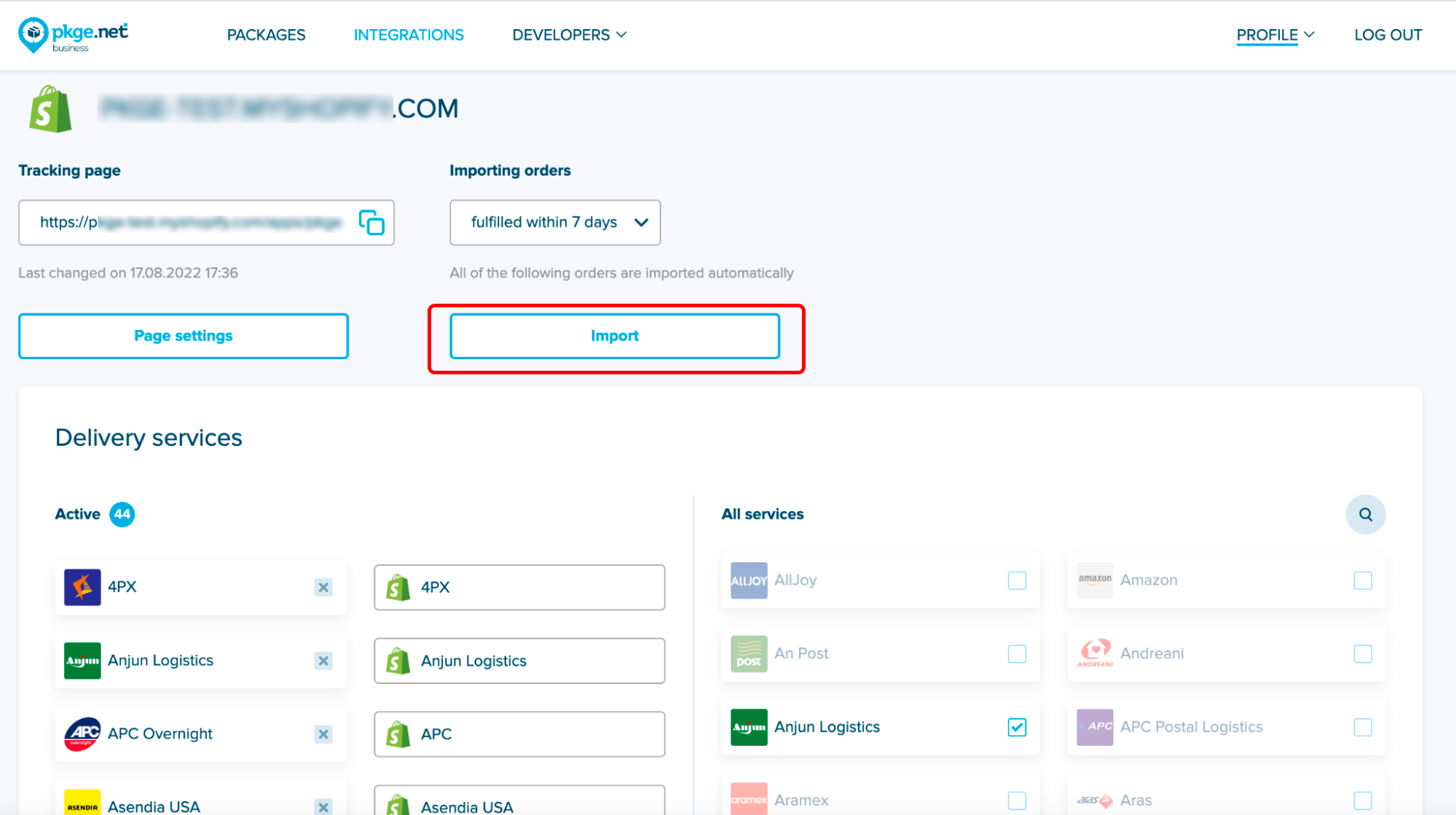
You can also set up matching delivery services. Usually we automatically put down all matches, but there may be an exception.
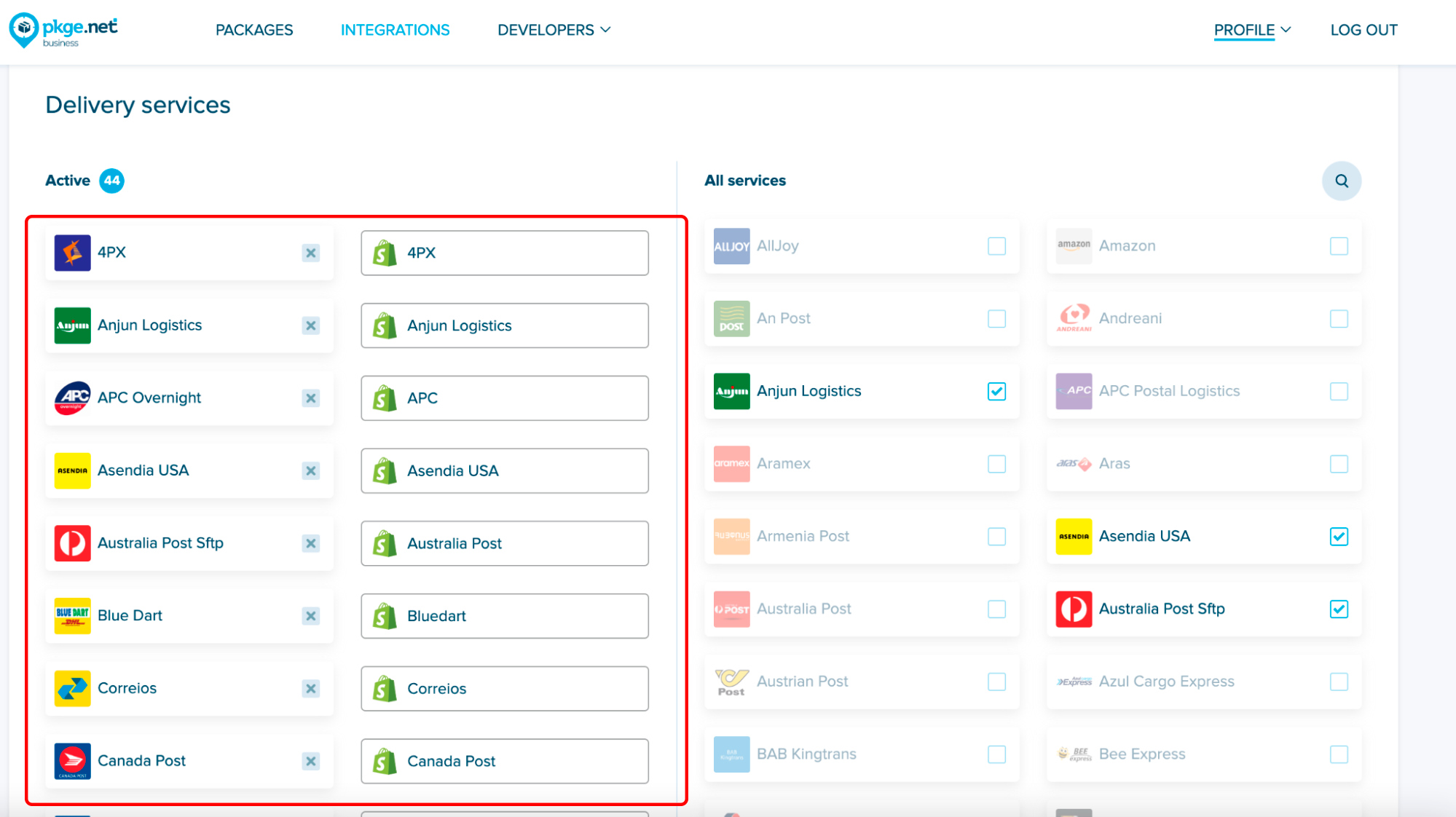
If you scroll down, there are settings for SMS and email notifications
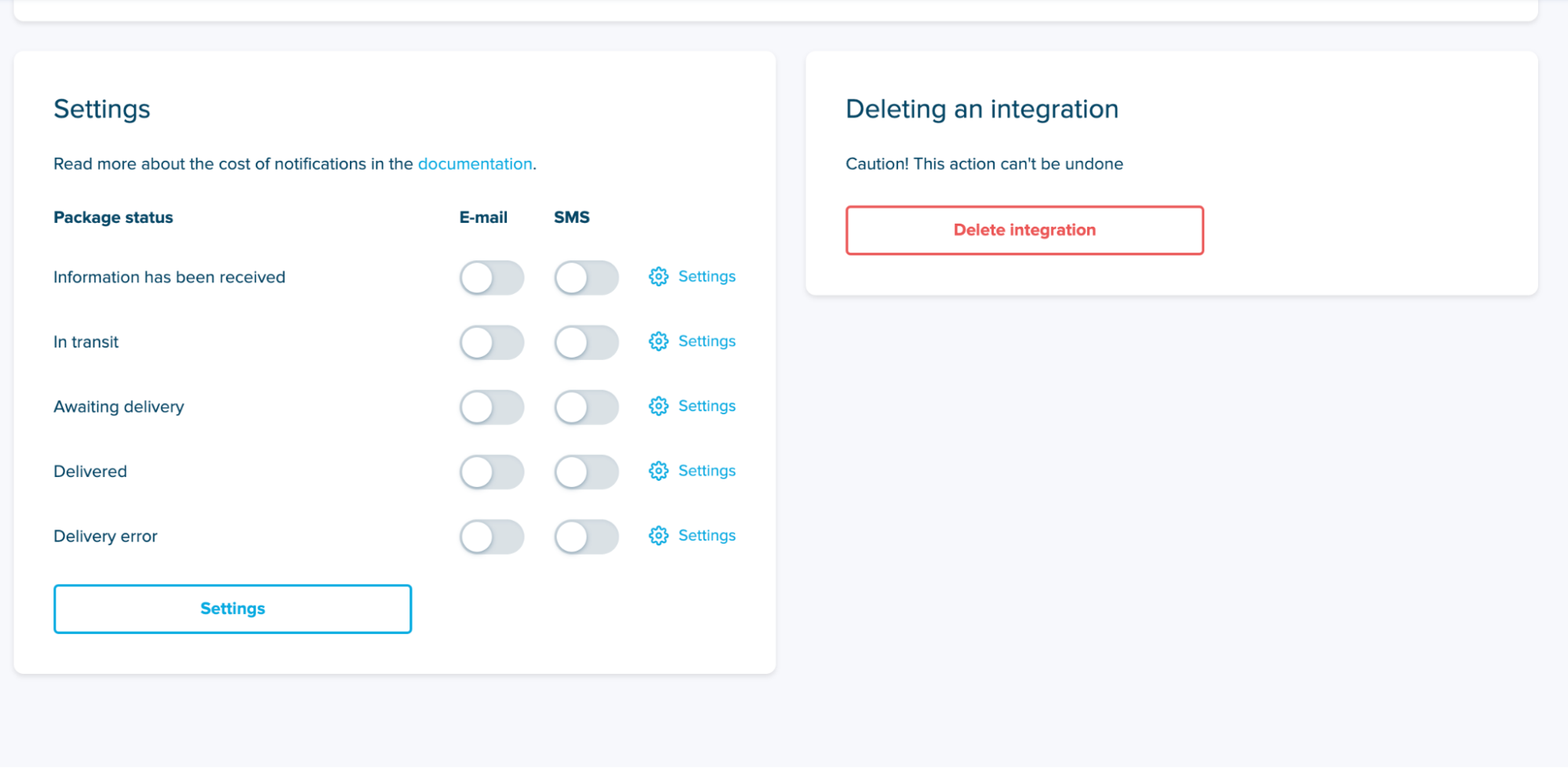
Oh, and finally, Page Settings - here you can create your own customized package tracking page.